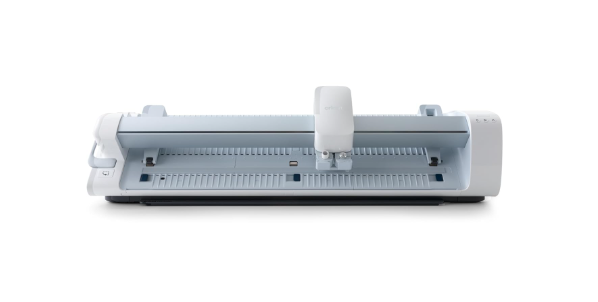DISCOVER THE 7 BEST CRICUTS FOR EVERY PROJECT | SewnScissors

We’ve selected the 7 Best Cricuts in this guide according to your demands, regardless of your level of experience. Taking your Cricut machine on a creative adventure? Making the correct choice is essential to realizing your creative potential.
Explore our selection of the best cricuts available in the market to find the ideal partner for your creative pursuits, from precise cutting to complex designs. So here we go!
This post has affiliate links, which means that if you buy something after clicking on one of these links, we might get a tiny commission at no extra cost to you. But this will not affect our opinion on the product. Our goal is to provide you with the thorough tested and reviewed information to help you find the best cricuts.
List of Best Cricuts
Our team of experts has meticulously compiled a selection of the seven best Cricuts available. Here is it:
- Best for making stickers – Cricut explore Air 2
- Best for t-shirts – Cricut maker 3
- Best for teachers – Cricut joy
- Best for scrapbooking – Cricut Explore 3
- Best for beginners – Cricut maker
- Best for wedding – Cricut Venture
- Best for making shirts – Cricut joy xtra
Our top picks
| IMAGE | PRODUCT | FEATURES | PRICE |
|---|---|---|---|
 |
Cricut Explore Air 2 |
|
Check PriceFull Review |
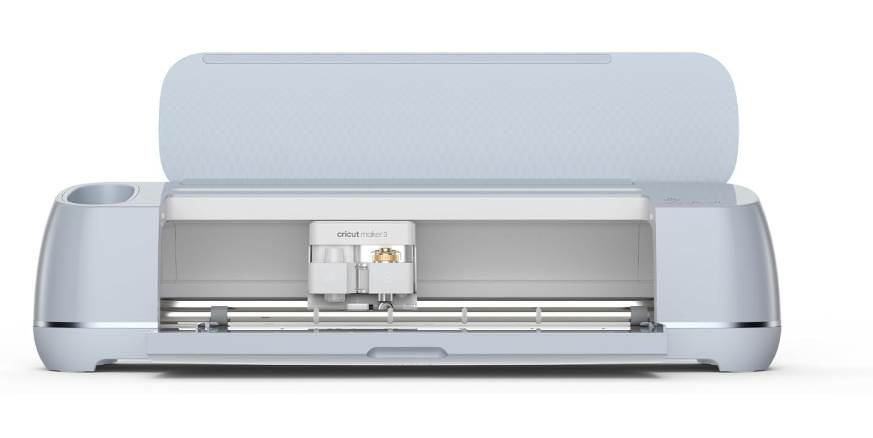 |
Cricut Maker 3 |
|
Check PriceFull Review |
 |
Cricut joy |
|
Check PriceFull Review |
 |
Cricut Explore 3 |
|
Check PriceFull Review |
Best Cricut for Making Stickers – Cricut Explore Air 2
Specifications:
- Dimensions: 24.5” x 9.5” x 9.5”
- Color: Mint
- Weight: 7 kg
- Brand: Cricut
- Max. Cutting length: 305
- Max. Cutting width: 305
Product Review:
The Cricut Explore Air 2 has undergone rigorous testing and is crowed by our experts as the best Cricut for making stickers. Its versatile capabilities make it a standout choice for DIY enthusiasts and creators.
Features:
Cutting Precision:
The Cricut Explore Air 2 flawlessly cuts over 100 different materials, ensuring intricate details and ultimate precision. From premium vinyl and iron-on to cardstock and faux leather, this machine tackles a variety of materials with ease. It’s the ideal choice for crafting stickers with fine details.
Endless Project Possibilities:
This Cricut machine opens up a world of creative possibilities. Easily create custom stickers, personalized home decor, homemade gifts, unique greeting cards, and custom-designed apparel. Its versatility caters specifically to those aiming to make stickers, providing a broad spectrum of DIY project options. This feature makes it one of the best cricuts for making stickers.
Included Accessories:
With every purchase, the Cricut Explore Air 2 comes equipped with essential accessories for sticker crafting. The package includes a Cricut Premium Fine Point Blade and Housing, a 12″x12″ Light Grip Adhesive Cutting Mat (perfect for vinyl and HTV projects), a Black Fine Point Pen, and access to Cricut’s design software Design Space. Additionally, a 2-week free trial to Cricut Access enhances your crafting experience.
Design Flexibility:
Take full control of your designs with the freedom to upload or create images using Cricut’s free design software, Design Space. The machine allows you to design on your computer, tablet, or smartphone, providing unparalleled flexibility for sticker customization. Subscribing to Cricut Access grants access to a vast library of over 100,000 images, fonts, and ready-to-make projects.
Cut, Write, Score:
The Cricut Explore Air 2 facilitates not just cutting but also writing and scoring with precision. The double tool holder allows for simultaneous cutting and writing or cutting and scoring in one simple step. This feature is particularly advantageous for designing stitckers with written messages or scoring intricate details on stickers.
Wireless Capabilities:
Go cord-free with the Cricut Explore Air 2’s built-in Bluetooth, offering wireless cutting, writing, and scoring. This wireless functionality adds convenience to your crafting process, allowing you to move freely while creating your stickers.
Material Versatility:
Craft stickers on a wide array of materials, from thin vellum to thick leather. The Smart Set dial and custom material selection in Design Space provide easy access to more than 80 different material settings, ensuring compatibility with various materials for your unique projects.
Design Anytime, Anywhere:
Design on your terms using Design Space, a free, cloud-based, and easy-to-use software compatible with computers, iPads, and iPhones. Whether you’re at home or on the go, the Cricut Explore Air 2 lets you edit, customize, and preview your projects anytime, anywhere.
In short, the Cricut Explore Air 2 stands out as one of the best Cricuts for making stickers, based on thorough testing and expert reviews. Its cutting-edge features, precision, and design flexibility make it a top choice for DIY enthusiasts and creators looking to infuse a personal touch into their shirt and sticker projects. With wireless capabilities, versatile material compatibility, and a user-friendly design software, this Cricut machine opens up endless possibilities for your creative endeavors.
Key features:
- Cutting Precision
- Endless Project Possibilities
- Included Accessories
- Design Flexibility
- Cut, Write, Score
- Wireless Capabilities
- Material Versatility
- Design Anytime, Anywhere
- Seamless Cutting and Writing
- Unlimited Crafting Options
- Flexibility in Creative Expression
- Functional Diversity in Crafting
- Effortless Wireless Convenience
- Adaptability to a Range of Materials
- Crafting Freedom, Anytime, Anywhere
- Intuitive User-Friendly Interface
- There have been no reported drawbacks.
Best Cricut for T-shirts – Cricut Maker 3
Specifications:
- Dimensions: 11″x 26.25″x 11.2″
- Color: Mist
- Weight: 10.5 kg
- Brand: Cricut
Product Review:
The Cricut Maker 3, having undergone thorough testing, is reviewed by our experts as the premier choice as one of the best cricuts for t-shirts. Unleashing unparalleled cutting capabilities and design freedom, this smart cutting machine promises to elevate your t-shirt crafting experience.
Features:
Cutting Mastery:
The Cricut Maker 3 boasts compatibility with over 300 materials and supports more than 13 tools, offering a diverse range of cutting options to bring your t-shirt designs to life so it can cut, score, write, deboss, engrave, and more.
Guided Learning:
Upon registering your machine, access a Learning Plan integrated into Design Space. This comprehensive resource guides you from beginner to confident creator, ensuring you’re equipped with the skills to kickstart your t-shirt crafting journey.
Extended Cutting Abilities:
Utilize Cricut Smart Materials to go beyond conventional limits, enabling single-image cuts up to 12 ft and repeated cuts up to 75 ft without the need for a mat. Perfect as it is best cricut for t-shirtsprojects just because it can cut extra-long, precise cutting for larger projects.
Design App Convenience:
Seamlessly work with Cricut Design Space, a free app available on iOS, Android, Windows, and Mac. This user-friendly platform assists in material selection and tool utilization, ensuring your t-shirt designs come to life effortlessly.
Abundant Content Library:
Receive a kick start with 50 free project templates upon machine registration. For unlimited creativity, subscribe to Cricut Access, providing access to over 300,000 images, 7,000+ ready-to-make projects, 700+ fonts, and more for your t-shirt customization needs.
Versatile Crafting Expansion:
Delve into the world of personalized t-shirts and beyond. Explore Cricut’s heat presses, light boxes, and a vast array of materials and accessories to add a unique touch to your custom t-shirts and other projects. Since it can make any designs which can make your t-shirts personalized, it is crowned as one of the best cricuts for t-shirts.
Cutting-Edge Technology:
The Cricut Maker 3 outpaces its predecessor with a 2X faster speed and 10X more cutting power than any Explore series machines, ensuring swift and precise execution of your t-shirt designs.
Wireless Connectivity:
Benefit from wireless Bluetooth connectivity and a cloud-based app compatible with Windows, Mac, iOS, and Android systems. Access thousands of designs effortlessly for your t-shirt creations.
Tool Compatibility:
Pair the Cricut Maker 3 with 13 tools (sold separately) to explore around 300+ materials, including delicate fabric, paper, mat board, tooled leather, balsa wood, and more, ensuring versatility in your t-shirt crafting endeavors.
In short, the Cricut Maker 3 stands as the epitome of excellence as one of the best cricuts for t-shirts, as assessed by our expert reviews. With cutting-edge technology, extended cutting capabilities, guided learning resources, and versatile design options, this machine is a powerhouse for those seeking the best in t-shirt customization. Elevate your crafting experience with the Cricut Maker 3, delivering precision, speed, and limitless possibilities for your t-shirt creations.
Key features
- Cutting Mastery
- Ability to customize t-shirt
- Extended Cutting Abilities
- Design App Convenience
- Abundant Content Library
- Versatile Crafting Expansion
- Cutting-Edge Technology
- Wireless Connectivity
- Tool Compatibility
- Works with various materials.
- Provides every opportunity to design own t-shirts.
- Provides guided learning.
- Extends cutting capabilities.
- Offers crafting flexibility.
- Incorporates cutting-edge technology.
- Enables wireless convenience.
- Compatible with a variety of tools.
- A very few users have reported occasional challenges such as inconsistent cuts and accessory wear, highlighting areas for potential improvement.
Best Cricut for Teachers – Cricut joy
Specifications:
- Dimensions: 5.5”x 8.5”x 4.25”
- Color: Blue
- Weight: 1.7 kg
- Brand: Cricut
Product Review:
The Cricut Joy and Digital Content Bundle has undergone extensive testing and is currently reviewed by our experts as one of the best cricuts for teachers. With its portable design and versatile capabilities, this Cricut machine proves to be a valuable tool for educators.
Features
Digital Content Bundle:
Access to a digital library of 30 images upon machine setup, providing teachers with a wealth of creative resources for various projects.
Compact and Portable Design:
Weighing only 3.9 lbs, the Cricut Joy is a compact cutting machine designed for teachers on-the-go, allowing for easy personalization, organization, and customization of crafts wherever inspiration strikes.
Versatile Material Cutting:
The included Blade effortlessly cuts over 50 materials, including cardstock, vinyl, and iron-on, making it suitable for a wide range of classroom projects. The capability to make super-long cuts with matless Smart Material adds to its versatility.
Quick and Easy Setup:
Designed for teachers with bustling creativity, the Cricut Joy is remarkably easy to set up and use. Teachers can turn their ideas into reality in just 15 minutes, enhancing efficiency in the classroom.
App-Based Crafting Tool:
The cloud-based Design Space app, compatible with mobile phones and laptops (iOS, Android, Windows, and Mac), offers an intuitive platform for teachers to create personalized and custom designs with just a few clicks.
Creative Resources for Classroom Projects:
The Digital Content Bundle provides teachers with a diverse range of images, facilitating creativity in creating visual aids, interactive materials, and engaging classroom displays.
Portable and On-the-Go Crafting:
The compact design of the Cricut Joy caters to the dynamic needs of teachers, enabling them to personalize materials, create labels, and craft on-the-go, making classroom preparation more efficient.
Versatile Material Cutting for Various Projects:
Teachers can effortlessly cut materials like cardstock and vinyl, allowing for the creation of custom educational materials, classroom decorations, and interactive learning tools.
Efficient Project Turnaround:
The quick and easy setup of the Cricut Joy ensures that teachers can swiftly turn their ideas into reality, saving valuable time in the preparation of educational materials.
Intuitive Design Space App:
The app-based crafting tool simplifies the design process for teachers, making it easy to create customized materials and visuals that align with lesson plans and teaching objectives.
In short, the Cricut Joy and Digital Content Bundle emerges as one of the best cricuts for teachers, based on comprehensive testing and expert reviews. Its features cater to the unique needs of educators, offering creative resources, portability, versatility in material cutting, efficiency in project turnaround, and an intuitive design tool. The Cricut Joy proves to be an invaluable asset as the best cricut for teachers looking to enhance their classroom materials and create engaging learning environments.
Key features
- Digital Content Bundle
- Compact and Portable Design
- Versatile Material Cutting
- Quick and Easy Setup
- App-Based Crafting Tool
- Creative Resources for Classroom Projects
- Portable and On-the-Go Crafting
- Versatile Material Cutting for Various Projects
- Efficient Project Turnaround
- Intuitive Design Space App
- Best for the teachers
- A few people have reported issues with Bluetooth connectivity.
Best Cricut for Scrapbooking – Cricut Explore 3
Specifications:
- Dimensions: 10″x24.5″x10.25″
- Color: Mint
- Weight: 4.98 kg
- Brand: Cricut
Product Review:
The Cricut Explore 3 has undergone thorough testing and is currently under review by our experts as the best cricut for scrapbooking. With its versatile features, precision, and compatibility, this smart cutting machine promises to elevate the scrapbooking experience.
Features
Material Compatibility:
Works seamlessly with 100+ materials, including popular choices like vinyl, iron-on, and cardstock, ensuring a wide range of options for making a scrapbook.
Precision Cutting:
Delivers intricate designs with precision, allowing for detailed and professional-looking scrapbooking crafts.
Multi-Functional Capabilities:
Performs various functions such as writing, drawing, foiling, scoring, and more, providing versatility in scrapbook design options therefore crowning it as one of the best cricuts for scrapbooking.
Full-Color Design Printing:
Compatible with your home inkjet printer, allowing you to print full-color designs and then cut them with precision, expanding the creative possibilities for scrapbooking customization.
Easy-to-Learn Design Space App:
Utilizes the free Design Space app, offering a user-friendly platform for designing scrapbooks with ease, making it accessible for both beginners and experienced crafters.
Multiples and Mass Production:
Enables the creation of popular shirt projects like vinyl decals, stickers, and cards, even in multiples, making it suitable for both individual and bulk scrapbook making.
No Design Experience Required:
The Cricut Explore 3 eliminates the need for design experience, making of scrapbooks accessible to all skill levels.
Bluetooth Connectivity:
Requires a compatible computer or mobile device with Bluetooth wireless capability, ensuring a wireless and convenient scrapbook experience.
Multiples and Mass Production for Efficient Shirt Crafting:
The capability to create popular scrapbook projects in multiples streamlines the production process, allowing for efficient and productive shirt making.
In short, the Cricut Explore 3 stands out as one of the best cricuts for scrapbooking, based on extensive testing and expert reviews. Its features cater specifically to the needs of scrapbook customization, providing material versatility, precision cutting, multi-functional capabilities, full-color design printing, and a user-friendly experience. The Cricut Explore 3 is an excellent investment for those looking to create personalized, vibrant, and professionally crafted scrapbooks effortlessly.
Key features
- Material Compatibility
- Precision Cutting
- Multi-Functional Capabilities
- Full-Color Design Printing
- Easy-to-Learn Design Space App
- Multiples and Mass Production
- Bluetooth Connectivity
- Versatile Material Options
- Intricate Design Precision
- Multi-Functional Creativity
- Vibrant Full-Color Printing
- User-Friendly Shirt Design
- Efficient Multiples and Mass Production
- Accessible for All Skill Levels
- Wireless Convenience
- Only a few users have reported the problem with wireless connection.
Best Cricut for Beginners – Cricut maker
Specifications:
- Dimensions: 26.26”x10.7”x10.6”
- Color: Champagne
- Weight: 11.1 kg
- Brand: Cricut
Product Review:
Ever wondered what is the best cricut for beginners? The Cricut Maker Bundle, having undergone extensive testing, is currently under review by our experts as one the best cricuts for beginners. This comprehensive crafting kit, equipped with essential Cricut supplies, promises to be an ideal companion for those new to the world of DIY crafting.
Features:
All-In-One Crafting Kit:
Perfect for both beginners and professionals, the Cricut Maker Bundle provides a complete set of Cricut supplies to kick start beautiful design creations.
Comprehensive Craft Supplies:
The bundle includes Vinyl Sheets, transfer tape, cutting mats, Cricut tools, and more, ensuring a well-rounded collection for diverse crafting needs.
Versatile Compatibility:
The Cricut Maker is compatible with over 300 materials, ranging from delicate fabric and paper to sturdy matboard and leather, providing beginners with a wide range of creative possibilities. So beginners can explore and experiment with over 300 materials, gaining exposure to a wide array of crafting possibilities and expanding their creative horizons.
13 Crafting Tools:
The toolkit comes with 13 tools that amplify cutting force up to 10 times, facilitating precision in crafting making it easier for beginners to achieve clean and accurate cuts in their projects. Lift, burnish, and weed with ease using the spatula, weeder, scraper, and more.
User-Friendly DIY Experience:
Designed for easy and fun DIY projects, the Cricut Maker Bundle includes (3) Fine Point Pens, making it handy and user-friendly for beginners.
Beautiful Projects at Home:
Cricut accessories are engineered to make crafting and DIY projects enjoyable and quick, ensuring that beginners can create beautiful projects right in the comfort of their homes.
Comprehensive Crafting Kit:
The all-in-one crafting kit provides beginners with a complete set of essential supplies, eliminating the need for separate purchases and ensuring a smooth start to crafting.
In short, the Cricut Maker Bundle proves to be the one of the best Cricuts for beginners, offering a comprehensive crafting kit with versatile compatibility, user-friendly tools, and a focus on creating beautiful projects at home. The detailed features are tailored to facilitate a seamless and enjoyable crafting experience for those new to the world of DIY creativity. With the Cricut Maker Bundle, beginners can embark on a creative journey filled with endless possibilities and stunning craft creations.
Key features:
- All-In-One Crafting Kit
- Versatile Material Compatibility
- 13 Crafting Tools
- User-Friendly DIY Experience
- Beautiful Projects at Home
- Crafting and DIY Projects
- Diverse Material Exploration
- Precision Cutting
- User-Friendly Experience
- Home-Based Creativity
- A few people have reported the issue of missing items with the package.
Best Cricut for Beginners – Cricut maker
Specifications:
- Dimensions: 3.47″x 13.71″x 4.09″
- Color: Gray
- Weight: 15.49 kg
- Brand: Cricut
Product Review:
The Cricut Venture, having undergone rigorous testing, is currently reviewd by our experts as the top choice for wedding-related crafting among the best cricuts. With its precision cutting, versatility, and compatibility with various tools, this professional cutting machine is poised to elevate wedding crafting projects.
Features:
The Cricut Venture, having undergone rigorous testing, is currently reviewd by our experts as the top choice for wedding-related crafting among the best cricuts. With its precision cutting, versatility, and compatibility with various tools, this professional cutting machine is poised to elevate wedding crafting projects.
Precision Cutting for Wedding Projects:
The 25-inch professional cutting machine offers precise cutting of 100+ materials, ensuring intricate and flawless wedding-related designs.
Space-Saving 45° Design:
The space-saving design at a 45° angle, coupled with built-in mat and roll supports, optimizes workspace and convenience for wedding crafting.
High-Speed Cutting and Writing:
Cuts and writes at speeds up to 25.4 in/sec, handling single images up to 12 ft and repeated images up to an impressive 75 ft, catering to large-scale wedding projects.
Compatibility with 7 Tools:
Compatible with 7 tools for various functions like writing, foiling, scoring, and more (tools sold separately), providing versatility for diverse wedding-related creations.
Print Then Cut Full-Color Designs:
Compatible with home inkjet printers, allowing users to print then cut full-color designs up to 24 in x 28 in, ideal for creating personalized wedding decor.
Adjustable Width for Smart Materials:
Adjustable for 13 in and 25 in width Smart Materials, accommodating various material sizes for wedding projects.
Wide-Format Capability:
The wide-format capability of the Cricut Venture makes it suitable for handling large-scale wedding crafting projects, allowing for creativity without limitations.
Companion App for Enhanced Creativity:
Works seamlessly with a free Cricut companion app (desktop only), enhancing the creative process and making it convenient for wedding-related designs.
In short, the Cricut Venture emerges as one of the best Cricuts for wedding-related crafting based on its precision cutting, space-saving design, high-speed capabilities & versatility with compatible tools, print then cut functionality, adjustable width for Smart Materials, wide-format capability, and seamless integration with a companion app. It offers a comprehensive solution for users looking to add a personal and artistic touch to their wedding projects, making the crafting process enjoyable and efficient.
Key features:
- Precision Cutting
- Space-Saving Design
- High-Speed Cutting & Writing
- Compatibility with 7 Tools
- Print Then Cut Full-Color Designs
- Adjustable Width for Smart Materials
- Wide-Format Capability
- Precision crafting
- Efficient workflow
- Versatile tool compatibility
- Personalized decor
- Flexible material handling
- Space optimization
- Wide-format capability
- User-friendly app integration
- This machine offers a higher-end price value.
Best Cricut for Making Shirts – Cricut joy xtra
Specifications:
- Dimensions: 12.5” x 6” x 5.5”
- Color: White
- Weight: 2.7 kg
- Brand: Cricut
Product Review:
Introducing the best cricut for making shirts – Cricut Joy Xtra. With the ability to work seamlessly with various materials, create intricate designs, and offer user-friendly features, this machine is under scrutiny by our experts for its excellence in shirt customization.
Features:
Material Versatility:
It seamlessly works with 50+ materials, including vinyl, iron-on, and cardstock.
Full-Color Designs:
It is easily compatible with home inkjet printers for vibrant, full-color designs.
Precision Cutting:
The Cricut joy xtra cuts intricate designs with high precision for detailed shirt creations.
Versatile Crafting:
Cricut joy xtra writes, draws, and foils, providing diverse options for shirt customization.
Material Size Compatibility:
It works with popular material sizes, including US Letter and A4, catering to various shirt-making needs.
User-Friendly Design Space App:
You can utilize the free Cricut Design Space app on iOS, Android, Windows, and Mac for seamless project customization and material selection.
In short, the best Cricut machine for making shirts impresses with its versatile material compatibility, full-color design capabilities, precision cutting, and user-friendly features. The inclusion of a Learning Plan, free project templates, and Cricut Access subscription makes it an ideal choice for those seeking a comprehensive tool for shirt customization. Our experts are have reviewed its performance and hve crowned it as one of the best cricuts for making shirts.
Key Features
- Material Versatility
- Full-Color Designs
- Precision Cutting
- Versatile Crafting Options
- Material Size Compatibility
- Learning Plan for Skill Development
- User-Friendly Design Space App
- Free Project Templates
- Cricut Access Subscription
- Craft with 50+ materials for versatility.
- Print vibrant designs in full color.
- Achieve intricate detailing with precision.
- Write, draw, foil for versatile crafting.
- Flexible material size for diverse shirts.
- Seamless skill development with a guide.
- User-friendly with Design Space app.
- Start with 50 free project templates.
- Access designs with Cricut subscription.
- Calibration with letter-sized prints requires a mat which is not included.
Factors to consider before buying the Best Cricuts

- Cutting Capabilities: Evaluate the machine’s cutting precision and versatility for various materials.
- Software Compatibility: Ensure compatibility with design software and explore user-friendly interfaces.
- Machine Size: Consider the available space and choose a Cricut that fits your workspace.
- Cost and Value: Assess the machine’s features in relation to its price for the best investment.
- Ease of Use: Look for user-friendly features, tutorials, and customer support options.
- Wireless Connectivity: Check if the Cricut offers wireless capabilities for convenient use.
- Reviews and Ratings: Research user reviews and ratings to gauge overall satisfaction and performance.
Read more: Best brother sewing machines in 2024
10 tips to use the best cricut

- Master the Basics: Begin by familiarizing yourself with fundamental Cricut functions and settings to build a strong foundation.
- Material Testing: Experiment with various materials to understand how the Cricut performs with each, optimizing settings for precise cuts.
- Calibration: Regularly calibrate your Cricut machine to ensure accurate and consistent results over time.
- Software Proficiency: Hone your skills with design software like Design Space to create intricate and personalized projects.
- Blade Maintenance: Keep your blades sharp and clean, replacing them as needed for optimal cutting performance.
- Mat Selection: Choose the appropriate cutting mat based on your material to secure it properly and prevent slipping during the cutting process.
- Explore Advanced Features: Unlock the full potential of your Cricut by delving into advanced features, such as print then cut, scoring, and multi-color projects.
- Organize Design Space: Maintain a well-organized workspace in Design Space by using folders and tags for efficient project management.
- Stay Updated: Keep your Cricut machine and software up to date with the latest firmware and software releases for improved functionality.
- Community Engagement: Join online communities or forums where Cricut enthusiasts share tips, tricks, and project ideas, fostering a supportive and creative environment.
Explore more: How to make a T shirt with Cricut
Our final verdict on Best Cricuts
In conclusion, our experts have concluded that the Cricut Explore Air 2 is the finest option among the best cricuts after carefully evaluating a variety of parameters. Its outstanding cutting accuracy, adaptability, and user-friendly design make it a great choice for newbie and seasoned crafters alike. The Cricut Explore Air 2 genuinely shines with its cutting-edge features and dependable performance, offering an unmatched crafting experience.